In my last article, I pointed out that the used method for the implementation of paging is very limited. It is possible to have a working solution for all purposes – only by adding a few new actions to the existing flow.
NextLink contains skiptoken parameter
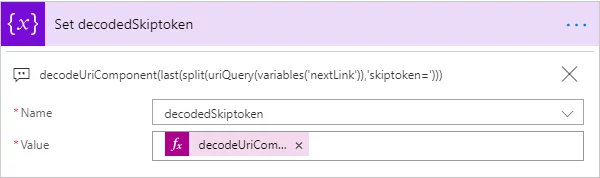
We remember the fact that the list records action of CDS (current environment) always returns an @odata.nextLink property, when the defined filter criteria leads to more than the defined maximum page size (default = 5,000). If so, the @odata.nextLink URL value of CDS action will contain a skiptoken query parameter. This query parameter can be used to implement paging in Power Automate using CDS (current environment) action, even it is not recommended in the docs article. Just retrieve and decode the skiptoken parameter from the @odata.nextLink URL and use it as input parameter for skiptoken in List actions of CDS.
#Dynamics365CE #CDS #PowerAutomate #Pagination #Paging #Skiptoken