After enabling the Dynamics 365 2020 release wave 2, I discovered that the app selector, which have been opened by clicking on logo (default Dynamics 365) is gone. The new way to switch between the model-driven apps is to click on the currently open app name.
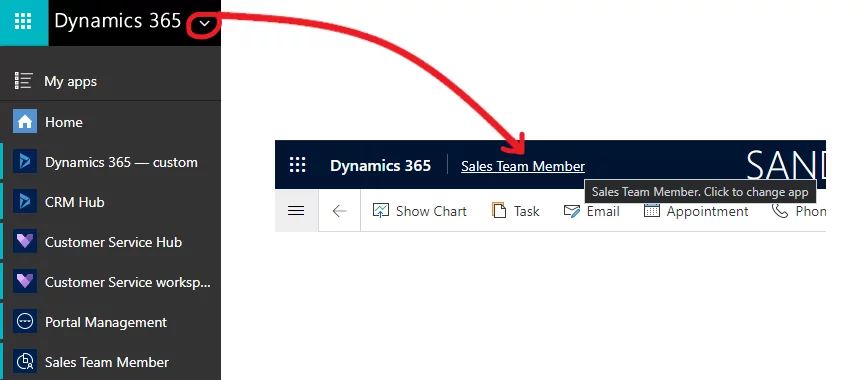
Additional changes are:
- breadcrumb navigation has been removed
- a back button is added to the command bar
- command button to open the record set from an entity form has a new icon
#Dynamics365CE #AppSwitching #Navigation